Current File : /var/www/projetos/suporte.iigd.com.br.old/INSTALL.md
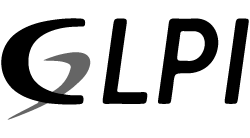
## How to install?
Installation procedure is entirely automated; there is an [installation documentation](https://readthedocs.org/projects/glpi-install/) you should rely on.
When you are using the source code, there are extra steps, to get all third party libraries installed.
First, [download and install composer](https://getcomposer.org/), a PHP dependency management tool.
Second, [download and install npm](https://www.npmjs.com/), a JS dependency management tool.
Once done, go to the GLPI directory and just run:
```bash
$ php bin/console dependencies install
```